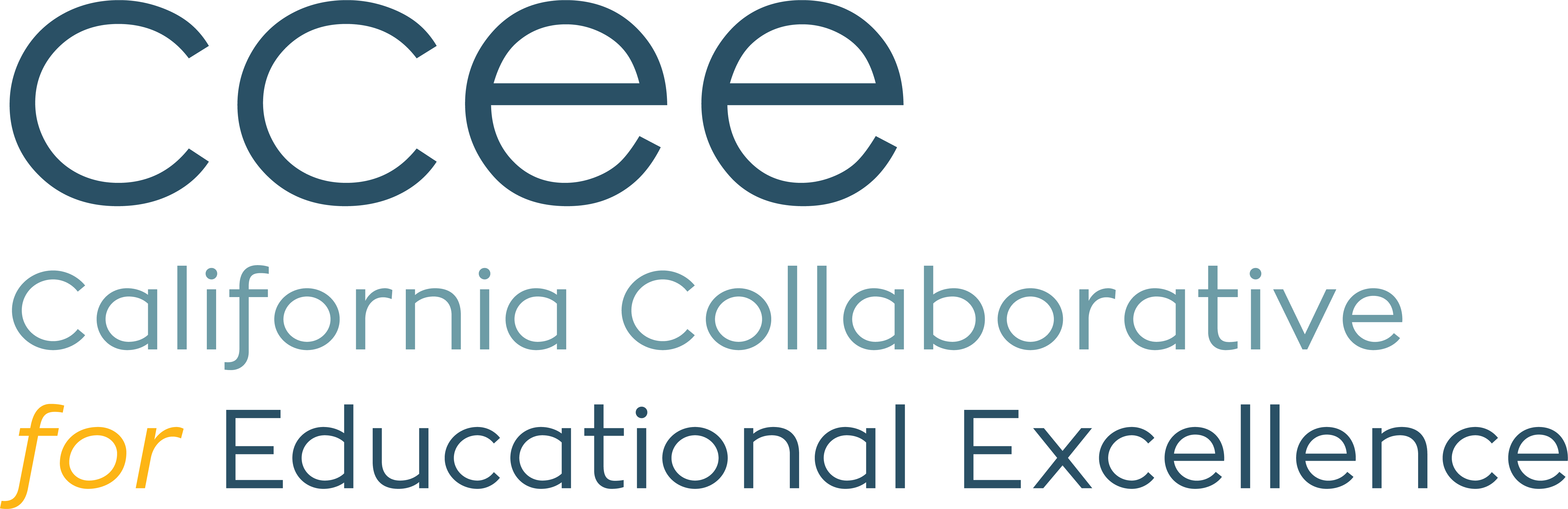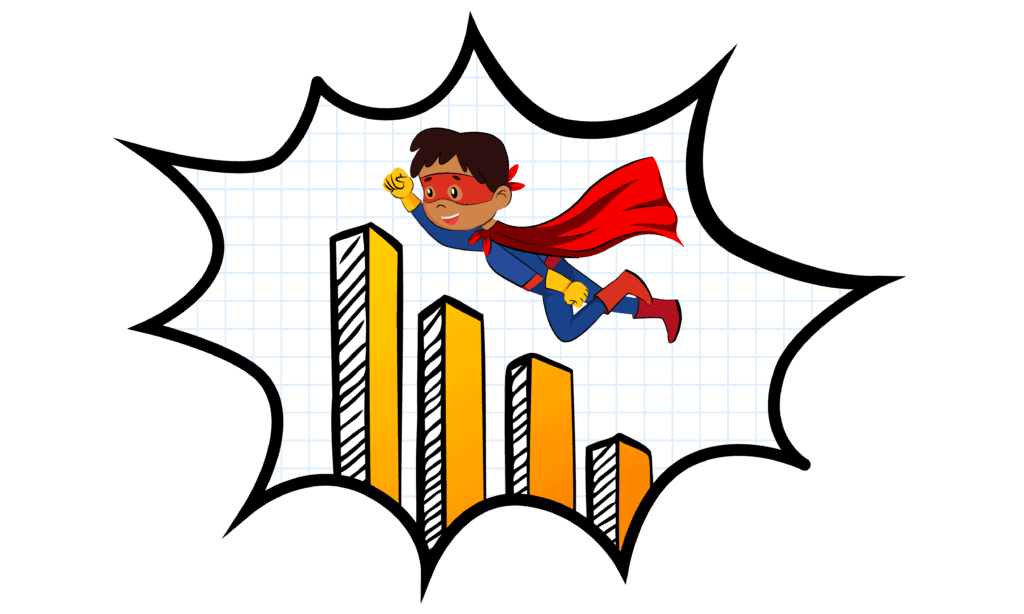LEVERAGING TECHNOLOGY
Driving Question: How do we rethink the role of technology as a tool for accelerating learning across systems?
WHY
The power of technology to provide educators and learners access to information and opportunities grows every day. Technology allows enhanced personalization and engagement for students and can create more supportive and equitable learning cultures in schools and districts. We also know that technology will continue to play a central role in nearly all aspects of our lives, so preparing students for career and life means, in some part, exposing them to meaningful technology while at school. To make the best use of existing resources to ensure the best possible student outcomes, leadership teams must constantly reevaluate the role and use of technology in their schools, including inventorying their current technology through the lens of learning acceleration practices before establishing new ones. The online safety of students and staff should also remain an important priority for districts seeking to boost learning, equity, and well-being.
This section of the PAL will offer
- Key takeaways for harnessing the power of instructional technology to support learning acceleration
- Curated tips for rethinking the role of technology, effective classroom implementation, and online safety
- Links to additional resources for your review
How Might We Leverage Technology to Accelerate Learning?
- High-quality digital learning requires intentional planning and effective online instruction. Create a clear path for planning and implementation. Here is a 1-pager of considerations for planning, launching, and sustaining the use of technology in an impactful manner for LEAs.
- Classroom technology should contribute to students’ learning, experiencing, communicating, and doing. Resist the urge to add technology only to create a wow factor or so that students are exposed to technology. If it does not align with your larger plan, it will be a distraction.
- Safety is a priority. When using technology, it is critically important that educators intentionally design and implement practices that create safety—emotional and identity safety, belonging, and connection.
- Preparing and supporting teachers for teaching supported by technology is critical for online learning. National standards can help guide practices for effective digital teaching and learning.https://www.iste.org/standards/for-educators
- Look for programs or curricula that address acceleration—High-quality curricula are aligned with instructional outcomes and learning progressions. They should also provide opportunities to build student background knowledge and skill through rich and master learning approaches.
Curated Tips for Rethinking the Role of Technology
While more research is needed, there are signs pointing to technology’s power to personalize learning and meet the needs of students. While most agree on the ability of technology to provide experiences that lead to deeper learning, some educational institutions have yet to make the shift to more innovative approaches. To help, we offer some important considerations when it comes to rethinking the role of technology in schools:
- From devices to design. Historically, technology departments within school districts have largely focused on providing tech support to staff and servicing devices. A more student-centric approach will require greater collaboration with educators and a shift in focus away from devices to designing educational experiences that allow for or create opportunities for deeper learning. After all, what use is a large number of devices if they are not being used effectively?
- From top-down to collaborative. Gone are the days in which technology departments could work in isolation and dictate systems and procedures to LEA staff and students. In our connected world where technology is ubiquitous, technologists must now be excellent collaborators who learn about staff and student needs, invite feedback, create engagement, and have a service orientation. Technology steering committees and ongoing workgroups can aid in technology integration and adoption.
- From student consumption to production. Access to information remains an important component of equitable learning. But to prepare students for their futures, technology needs to facilitate not only access to information but the ability to produce content and showcase their learning. For example, students can use technology to collaborate with each other and display their learning via digital portfolios or other presentations of learning.
- From reactive to strategic. As the complexity and pervasiveness of technology increases, LEAs may want to ensure that technology leadership within their districts has a direct line to district leadership. Chief technology officers (or equivalent) are most valuable when they sit at the cabinet level, where they can ensure technology efforts are aligned to core values and strategic frameworks. They can play an important role in bridging instructional approaches and operational needs as their responsibilities generally straddle multiple areas, such as instructional support, administrative support, data systems and management, online security, staff training, research and development, and procurement and negotiation of contracts. The CCEE provides this 1-pager of considerations for planning, launching, and sustaining the use of technology in an impactful manner for LEAs.
Curated Tips for Effective Classroom Implementation
When considering how to use technology in the classroom for in-person or online learning:
- Design for context. Whether working online for some or all instruction, identify content and instructional activities that are best delivered in person (synchronously) and without interaction (asynchronously). If at all possible, reserve instructional activities requiring the most collaboration (e.g., authentic problem-solving, co-learning experiences, visits with experts) for in-person instruction. Be strategic about how to make these choices to ensure curricular cohesion, instructional alignment, engagement, and accessibility for all students.
- Some suggested digital tools for math include: Desmos, NearPod, Pear Deck, Screencast-O-Matic, Google tools: Slides, Sheets, and Forms, infographics, Geogebra, VoiceThread
- Some suggested digital tools for ELA include: virtual field trips, recorded read-alouds, daily electronic journals, digital writing portfolios, character descriptions
- Online learning alone is not learning accelertation. Remember that “personalizing” learning does not include putting students in front of programmed computers for machine-based instruction for long hours at a time, rather the tech is a tool to use as part of an individualized approach, so select and use it wisely.
- Be strategic about your choice of technology. Make sure selected tech contributes to students’ learning, experiencing, communicating, and doing. That includes access (technology availability for students and educators), usage (technology’s use in the learning process), and skills (the students’ and educators’ ability to use the technology in meaningful ways). Reimagining the Role of Technology in Education can support your organization in thinking through what teachers and systems need to know when it comes to selecting and employing technology to support accelerated learning.
- Ensure technologies are accessible to all students. Providing Effective and Equitable Digital Learning for all Students requires considering how devices and tools as well as the internet need to be equitably accessible to all students.
- Consider recording content. Whether working online or in the classroom, video and audio recordings allow students to replay content to deepen their understanding and practice their listening skills, communicate their understanding while practicing speaking skills, and communicate feedback to one another that is more personable and accessible than purely text-based feedback.
- Technology can also spark engagement and encourage authentic collaboration. For example, students can create a video response explaining their strategy for solving a problem and other students can respond via their own videos. Students can collaboratively create digital infographics or create their own visualizations in Google slides. Teachers can invite experts in mathematical fields to give virtual talks and engage with students.
- Help teachers develop their technological expertise, too. In addition to understanding how to effectively plan and implement instruction for accelerated learning, they will also need support learning how to select and use educational technologies in strategic ways. Consider how to use existing professional learning and coaching structures to help teachers quickly develop the necessary knowledge, skills, and confidence.
- Choosing the right online curriculum matters. When using technology to accelerate (rather than remediate) progress it is important to know:
- How the essential content of the curriculum is chosen. Make sure that the curriculum chosen reflects the LEA’s curriculum and CCSS
- What percentage of time a student spends on grade-level content
- What teacher training is part of the program
- Whether the program’s strategy for moving students forward academically reflects the district’s curriculum
- Collaboration is key. Make time for teachers to collaborate and support one another as they create authentic learning experiences that leverage technology and content-specific pedagogical training
- PLCs are helpful. Consider forming a PLC responsible for dividing content based on areas of expertise, creating activities, and sharing ideas for integrating technology.
- Consider using these resources to help: Reimagining the Role of Technology in Education and Providing Effective and Equitable Digital Learning for all Students
- The National Council of Teachers of English provides resources to build teachers’ knowledge of new digital tools and strategies they can use in online or blended learning settings.
- Use digital tools to foster teacher-student relationships. Teachers’ presence combined with great digital tools can help build teacher-student relationships that boost students’ sense of belonging to the school community.
- Digital citizenship is a priority: DigCitCommit competencies is a framework that allows teachers to consider strategies for teaching and reinforcing a comprehensive set of digital citizenship skills. Tech InCtrl provides lesson materials and ideas aligned with these competencies.
- Math provides opportunities for collaboration, sharing ideas, solving problems, asking questions, and using tools to connect with others and address global issues.
- ELA provides opportunities for practicing evaluation of sources. “Complements the research and media skills currently incorporated in the College and Career Readiness (CCR) Anchor Standards of the California State Standards for ELA and Literacy, reflect on digital identity, etc.
- Use technology to assess student learning. Technology allows teachers to use ongoing data to inform their instruction. Use digital tools for frequent, formative assessments that may be used to inform instruction.
- Some examples of tools to use in math are: 1-to-1 conferencing with students, having students write out explanations and share online for feedback, quick check-in tools like Google Forms or Zoom polls
- Some examples of tools to use in ELA could include synchronous entrance slips, asynchronous exit tickets, quick checks for understanding, online polling, writing project virtual check-ins, rubric creation, Google Forms, shared writing, choice boards, Jamboard
- Encourage creativity. Make sure to nurture creativity and creative expression to communicate ideas, knowledge, or connections. Collaborate and co-learn with students to discover, use, and create new digital resources.
- Some suggested tools are: Seesaw (digital portfolios), Scratch (online programming), Canva (infographics), Flipgrid(video-discussion), Google Workspace (online collaboration tools)
Curated Tips for Online Safety
Learners are online more than ever and facing increased threats to their safety and privacy. As system-level leaders, it is important to provide as many safeguards and assurances as you can for families and learners. We’ve compiled a series of steps to help you plan for the most secure online experiences. We also encourage you to look to leading online platforms, such as Zoom, for their guidance.
- Work to understand your current security and safety measures with your technology staff. Review your system and current security measures on a regular basis to understand changes and uncover new needs.
- Understand the current vendors and tech providers you engage with. Review current vendors’ data interoperability and online safety measures. Be sure that there is documentation so that, if there is a breach or issue, you are aware of the existing policies in place.
- Articulate a plan for responding to threats to system-level and student online safety and security. As more and more students move online, we need to ensure that safety is explicitly taught and secured through specific measures.
- Communicate the plan to the community. In a user-friendly way communicate plans and expectations to students, family, and staff.
- Provide support and training for educators in online safety. Educators may have varying levels of understanding about online safety. Be sure that they are aware of the policies in place and how to best protect their students when designing and delivering online learning.
Additional Resources
- SRI report, “Using Technology to Personalize Learning in K–12 Schools,”
- Rethinking the Classroom for Blended Learning
- ISTE Standards for Educators
- National Standards for Quality Online Teaching
- Reimagining the Role of Technology in Education
- Providing Effective and Equitable Digital Learning for All Students